Ethernet Communication
Note: NCR 79e does not support Ethernet Communication.
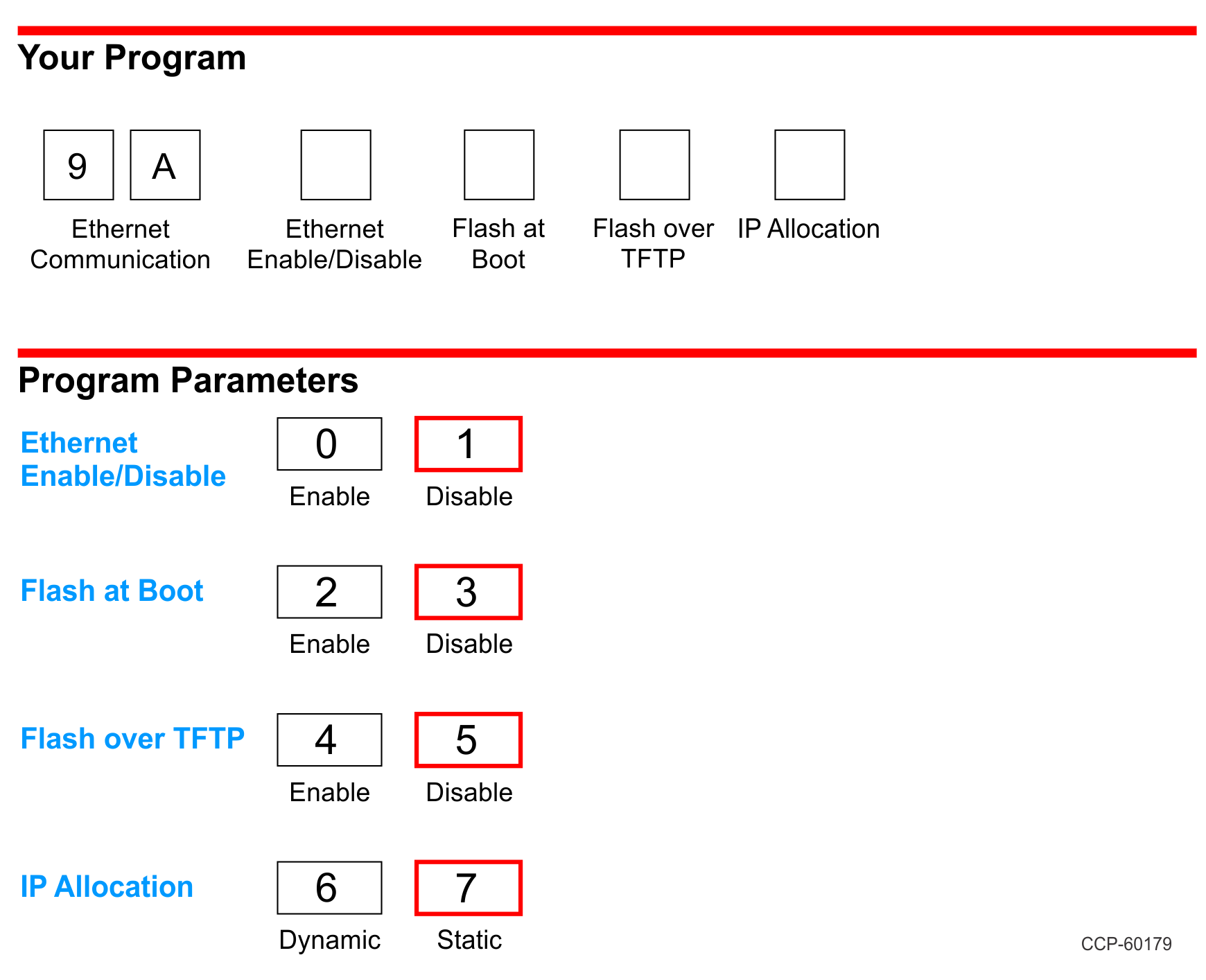
Ethernet Enable/Disable
By default, the Ethernet feature is disabled. To enable, scan the Hex 0 tag. If the scanner is connected to the Ethernet and this parameter is enabled, it should be able to ping the default IP, 10.10.112.2.
Flash at Boot
By default, the Flash at Boot is disabled, thus the Ethernet task will not attempt to access the TFTP server for instructions. To enable, scan the Hex 2 tag.
Flash over TFTP
By default, the Flash over TFTP is disabled, thus the Ethernet task will not attempt to access the TFTP server for instructions and no flashing over Ethernet will occur at boot or when going into Flash mode. To enable, scan the Hex 4 tag.
IP Allocation
By default, the IP allocation is set to Static, requiring customers to configure the IP addresses before allowing the scanner on the network. If configured for Dynamic allocation, when the scanner starts, the Ethernet task attempts to connect to a DHCP server, asking for an IP address. If no server is found, the application will then start the Ethernet with the current default settings. To enable the Dynamic option, scan the
Hex 6 tag. For more information on IP allocation, refer to the Configuring the Scanner for Ethernet.